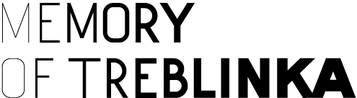To browse through the entire Fugitives database, please press the “Search” button. On Foundation website is available standard and (limited to name and surname) search using the Daitch-Mokotoff Soundex Coding method (see wikipediaInformation from the online encyclopedia - www.wikipedia.org. More). DM Soundex is a phonetic search, especially for Slavic and Yiddish languages, which finds similar sounding values.
The search screen contains 15 fields to help you find the information you need, and also 2 results presentation fields and 4 buttons. The way of functioning of all fields is described below.
- First name – there are two fields and two search methods: Name (standard) and Name (DM Soundex). Standard search – finds names which contain the text regardless if capital or lower case letters are used. (E.g. searching for “ewa” gives “Ewa” “Batszewa”, etc.). Entering this name in the field Name (DM Soundex) will result in additionally sounding names similar, eg “Ahuwa”, “Jehoszua” and others.
If you want to search using DM Soundex, only fill in the DM Soundex field. - Family Name – there are two fields and two search options (similar to the name): Surname (standard) and Surname (DM Soundex). The first one finds names which contain the text regardless if capital or lower case letters are used. (E.g. searching for “gold” will give the results such as “Gold”, “Goldman” or “Ningold”). Searching through the Name field (DM Soundex) will give you a similar names (e.g. searching for “lipszyc” will also result in “Lifszyc”, “Liwszyc” or “Lipska”). If you want to search using DM Soundex, do not fill in the field Name (standard) – and vice versa.
- Father’s name – entering the first three letters shows a hint (all possibilities that are in the database will be displayed); you can choose one of them to search.
- Mother’s name – search on the same basis as “Father’s name”.
- Maiden Names – searches for all persons for whom her maiden name or maiden’s maiden name contains the text entered (searching for “gold” will result in people for whom one of these names is for example “Gold”, “Goldman” or “Stueckgold”; selecting the first three letters shows a hint.
- Age – the slider shows the extent to which the age of people from the last search is located; narrowing the range, and then pressing the “Search” button, will search for people whose age is within the given limits. If the sources indicate different ages for a given person, a lower age is considered for search purposes (e.g., a person aged 67 or 71 for search purposes is treated as 67 years old).
- Year of birth – searching for people whose given birth year (date) contains the searched value; selecting the first three characters shows a hint.
- Gender – allows you to search for women or men; in the field, the number of database records for both of these field values is displayed as information.
- Country – the hints show the list of countries from which the persons in the database come; the number of occurrences for the individual field values is displayed.
- Cities – searches for people whose city of birth, city (or cities) of residence before the war and the city (or cities) of residence during the war meet the criteria they are looking for; the search for “warsaw” will result in all those who were born in Warsaw, lived in Warsaw or lived during the war (were deported) in Warsaw; selecting the first three letters shows a hint. [There is issue with cities – some of them have several names – e.g. Polish Warszawa, German Warschau, English Warsaw. Usually Polish names are used, sometimes English (Warsaw, Vilnius); in case of the cities which were in Germany before the war, the German name is used (e.g. Meseritz, Breslau – Polish names: Międzyrzecz, Wrocław).]
- Profession – after entering the first few letters, we get a hint – all professions containing the letters entered in the field.
- Source – how or who provided the information.
After entering the first few letters, we get a hint – sources containing the letters given in the name. More information about the sources used and abbreviations can be found in the source description [link: list of Sources]. - Notes – after entering the first few letters, we get a hint – notes containing the letters given. Notes are additional information related to the person.
Results presentation fields:
- Sort (ascending or descending) by:
a) the date of adding the person to the base,
b) the names of the person,
c) the city of residence. - Per page – number of records shown on one page.
Buttons:
- Search – starts searching.
- Clear – deletes results and entered search conditions.
- Return – moves to the “Book of Names” page and exits the database.
- Add person – moves to the “Book of Names” page, where you can add a person to the database or complete the information provided in the database.
Frequently Asked Questions:
When I search for the second time, the “gender” field shows that there are only a few women and men in the database.
After the search, the previous search criteria are saved, even if we delete them from the search fields. If the “Clear” button is not pressed, in the “gender” field, the number of women and men is given only for the previously found set of base values.
I know that Beniamin Babic is in the database, but I cannot find it on the search screen.
Only Treblinka victims are on the search screen (see [the link] who we consider a Treblinka victim). Beniamin Babic died in Warsaw or Bełżec, so he is not a victim of Treblinka. The Benjamin website is available from someone in his family, such as Sara Babic, on the list of Sara’s family members.